If you want to create any folder in sdcard we have to use adb(Android Debug Bridge) in Eclipse
Steps :
1. Choose Show View from Window->Other
2. Show View Screen Appear under search File Explorer
3.File Explorer is opened now follow below steps
Now you can see new folder which is created under sdcard of your Emulator.
Steps :
1. Choose Show View from Window->Other
2. Show View Screen Appear under search File Explorer
3.File Explorer is opened now follow below steps
Now you can see new folder which is created under sdcard of your Emulator.

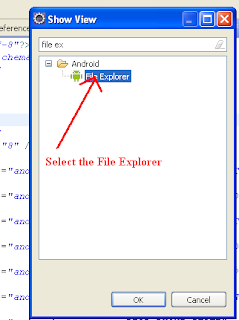

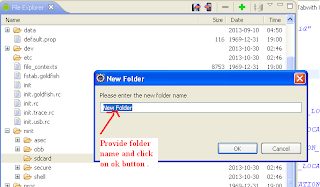



No comments:
Post a Comment