AbsoluteLayout is based on the simple idea of placing each control
at an absolute position. You specify the exact x and y
coordinates on the screen for each control. This is not
recommended for most UI development (in fact AbsoluteLayout is
currently deprecated) since absolutely positioning every element on
the screen makes an inflexible UI that is much more difficult to
maintain. Consider what happens if a control needs to be added
to the UI. You would have to change the position of every single
element that is shifted by the new control.
Here is a sample Layout XML using AbsoluteLayout.
<AbsoluteLayout xmlns:android="http://schemas.android.com/apk/res/android"
android:layout_width="fill_parent"
android:layout_height="fill_parent">
<Button
android:id="@+id/backbutton"
android:text="Back"
android:layout_x="10px"
android:layout_y="5px"
android:layout_width="wrap_content"
android:layout_height="wrap_content" />
<TextView
android:layout_x="10px"
android:layout_y="110px"
android:text="First Name"
android:layout_width="wrap_content"
android:layout_height="wrap_content" />
<EditText
android:layout_x="150px"
android:layout_y="100px"
android:width="100px"
android:layout_width="wrap_content"
android:layout_height="wrap_content" />
<TextView
android:layout_x="10px"
android:layout_y="160px"
android:text="Last Name"
android:layout_width="wrap_content"
android:layout_height="wrap_content" />
<EditText
android:layout_x="150px"
android:layout_y="150px"
android:width="100px"
android:layout_width="wrap_content"
android:layout_height="wrap_content" />
</AbsoluteLayout>
Note how each element has android:layout_x and android:layout_y specified. Android defines the top left of the screen as (0,0) so the layout_x value will move the control to the right, and the layout_y value will move the control down. Here is a screenshot of the layout produced by this XML.
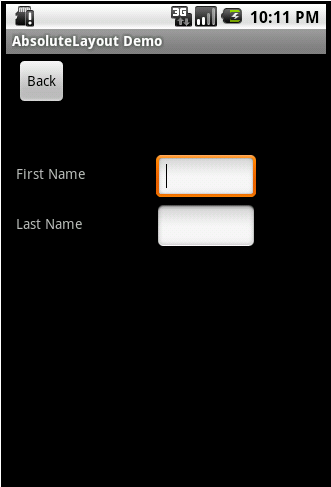
Here is a sample Layout XML using AbsoluteLayout.
<AbsoluteLayout xmlns:android="http://schemas.android.com/apk/res/android"
android:layout_width="fill_parent"
android:layout_height="fill_parent">
<Button
android:id="@+id/backbutton"
android:text="Back"
android:layout_x="10px"
android:layout_y="5px"
android:layout_width="wrap_content"
android:layout_height="wrap_content" />
<TextView
android:layout_x="10px"
android:layout_y="110px"
android:text="First Name"
android:layout_width="wrap_content"
android:layout_height="wrap_content" />
<EditText
android:layout_x="150px"
android:layout_y="100px"
android:width="100px"
android:layout_width="wrap_content"
android:layout_height="wrap_content" />
<TextView
android:layout_x="10px"
android:layout_y="160px"
android:text="Last Name"
android:layout_width="wrap_content"
android:layout_height="wrap_content" />
<EditText
android:layout_x="150px"
android:layout_y="150px"
android:width="100px"
android:layout_width="wrap_content"
android:layout_height="wrap_content" />
</AbsoluteLayout>
Note how each element has android:layout_x and android:layout_y specified. Android defines the top left of the screen as (0,0) so the layout_x value will move the control to the right, and the layout_y value will move the control down. Here is a screenshot of the layout produced by this XML.
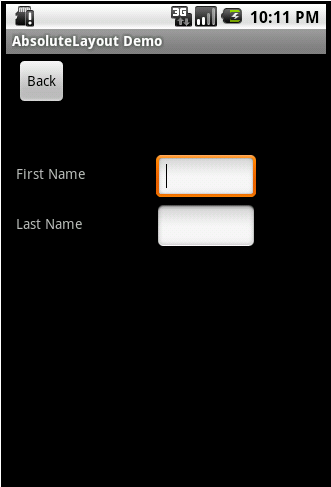



No comments:
Post a Comment